核心提示:软件教程频道为您提供怎么安装谷歌浏览器 Google Chrome安装方法解决方案和图文教程,还有更多全面的各类软件教程手册,无论是新奇小软件的操作还是专业软件的使用技巧,软件教程都会为您解疑释惑。
怎么安装谷歌浏览器 Google Chrome安装方法 谷歌浏览器是一个由Google开发的网页浏览器,它的稳定性、速度和安全性都很高。通过这篇经验,教大家怎么安装谷歌浏览器,希望能够帮助到大家。
【Google Chrome安装方法】
下载“谷歌浏览器 Google Chrome”
谷歌浏览器下载地址:http://www.duote.com/soft/3221.html
下载完成以后打开,点击“安装”。
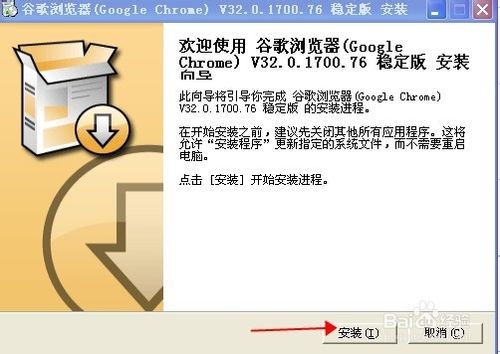
安装完毕点击“完成”。
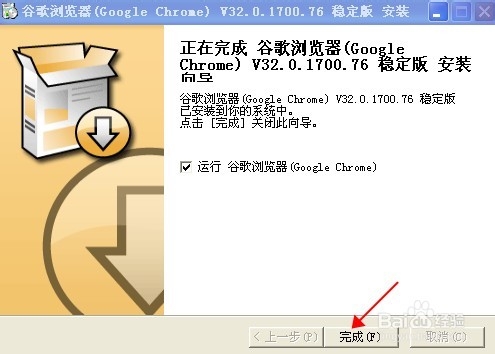
然后在桌面的快捷方式可以打开浏览器上网了。



 一起作业桌面版 V1.2.1.14
一起作业桌面版 V1.2.1.14 微软免费杀毒软件(MSE) for Vista/WIN7 64 位 V4.10.209.0 简体中文版
微软免费杀毒软件(MSE) for Vista/WIN7 64 位 V4.10.209.0 简体中文版 全国计算机等级考试全真训练模拟考试软件_二级MS Office高级应用 2020年上半年版
全国计算机等级考试全真训练模拟考试软件_二级MS Office高级应用 2020年上半年版 火绒安全软件(个人用户) V5.0.54.2官方版
火绒安全软件(个人用户) V5.0.54.2官方版 迷你世界电脑版 4.1.5
迷你世界电脑版 4.1.5 五笔打字通 V9.99 免费版
五笔打字通 V9.99 免费版 迷你世界-好玩的沙盒游戏电脑版 0.41.5
迷你世界-好玩的沙盒游戏电脑版 0.41.5 抖音 电脑稳定版
抖音 电脑稳定版 360安全卫士最新版 V11.5.0.2013
360安全卫士最新版 V11.5.0.2013 刺激战场:和平精英
刺激战场:和平精英

















